Pinnacle Studio is a powerful video editing software which come with a simple and clean user interface. With this app users can professionally edit videos on a single platform. It is designed and developed by big company Pinnaclesys. It is continuously release updates for this app, so it is receiving more enhancements and improvements in performance and design with each update.
Pinnacle Studio id now providing more than 1,500 2D/3D effects, amazing titles, and custom soundtracks to create beautiful stylish videos. Pinnacle Studio also is capable of processing HD and 3D files! You can share the movie online, export to popular devices, or use more than 20 menu templates to create beautiful DVD projects. This video editor also allows you to easily share HD videos with family and friends on Instagram, Facebook, YouTube, and Vimeo. It has different plug-ins, effects, and appearances, allowing users to unleash their creativity.****
With Pinnacle Studio, you can enhance colors and add effects with unlimited creativity. Enjoy multi-camera video editing, split-screen video, and other functions. Use royalty-free music, dubbing, etc. to perfect your voice. Use the menu to burn to disc, upload to social networking sites, or export to popular file formats. It supports HD, 4K, and 360 video clips. It enhances the motion tracking and editing process of 360-degree video without reducing the quality. Also, to obtain better audio quality, it has Dolby technical support from 2 to 5.1 channels.
With the help of this program, users can enjoy the fun of multi-layer editing, which allows them to choose to combine a large number of video and audio tracks when creating a clip. Users can also create custom soundtracks with the help of Score Fitter. Pinnacle Studio includes a series of presets and plug-ins that can provide a variety of video personalization features, including transitions, lighting effects, light, jitter, and scratches.
The tool can also stabilize the video, swap colors in the scene to eliminate blemishes, enlarge video clips, pixelate, and make various other adjustments. Pinnacle Studio 24 also includes 4K Ultra HD features, and has XAVC S support and 4K smart coding. In addition, the program also allows users to create DVD and Blu-ray discs from their videos and export them to various popular formats.
Screenshot of Pinnacle Studio 24:
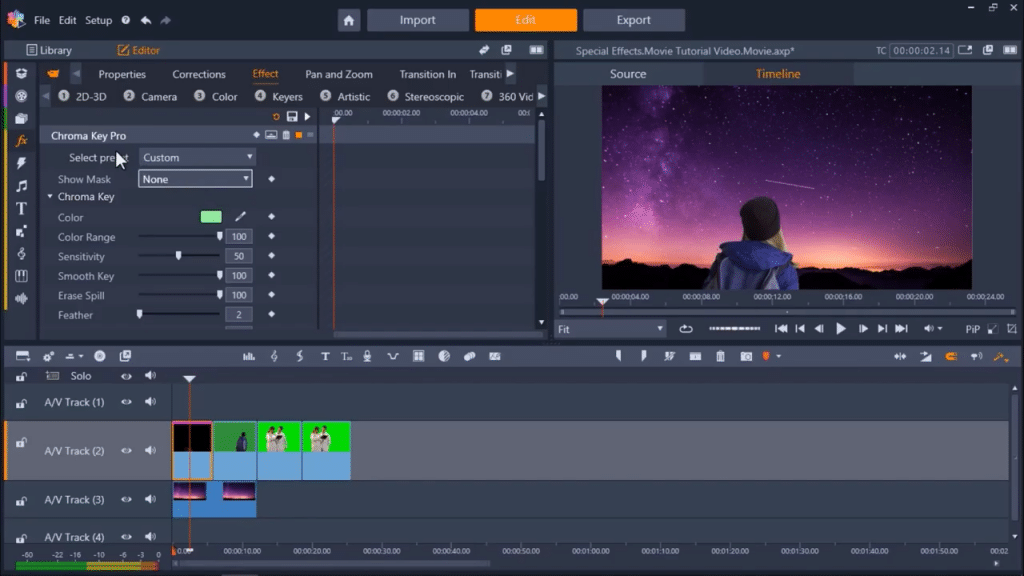
Pinnacle Studio Features:
- Live Screen Capture
- It introduces a new, intuitive user interface.
- Pinnacle Studio 24 enables quick access to the tools you need, with the power and precision you crave.
- Show multiple video streams simultaneously with a new Split Screen video.
- Easily drag and drop to create impressive promotional videos or share the highlights from your latest trip.
- 4K Ultra HD Video support
- Remove unwanted noise & enhance audio
- Pinnacle Studio Ultimate Drag and drop filters to add cartoon or watercolor-like stylized effects to create the next big animation.
- Get benefit from Video Masking, Color Gradation, Multi Cam Editing and other tools found in professional video editing software, at a fraction of the cost.
- Optimize your workflow with a customizable workspace, create custom shortcuts and edit smoothly on two monitors.
- Explore hundreds of creative effects, advanced video masking tools, color gradation, screen recording and more.
- With advanced frame controls, you can adjust every detail of your next video production.
- Create seamless transitions between clips.
- Pinnacle Studio 24 now supports all popular 360 spherical video formats.
- Add emphasis to your video story with selective focus, color, and tint.
- Produce professional-quality results with 100 presets in 10 plugins in new Video Essentials V.
- Quickly remove distortion from wide-angle cameras and create pro-like videos.
- Straighten the horizon and make footage feel fluid with the rest of your film.
- 3D title editor
- Can add 3D text to your videos with expanded titling options.
- Enjoy pro-like 3D titles that feel more blockbuster than ever before.
- Save valuable editing time with clip nesting, timeline efficiencies, and customizable keyboard shortcuts.
Action and Action Video Editing Tools:
- The ultimate exclusive examiner moving object with mosaic blur effect
- Add graphics or text to moving objects through motion tracking
- Create fast or slow-motion effects through time remapping
- Increase visual interest by panning and zooming and motion blur effects
Screen Recording and Multi-Camera Editing:
- Capture and edit videos across multiple cameras
- Record screen, webcam and system audio at the same time
- Create content for YouTube channels, web series or video blogs
- Record webinars, create tutorials and make game videos
Record, Edit and Master Audio:
- Fade in and fade out audio, or mute or separate audio with just a few clicks.
- Use the included recording tool to record your own narration and dubbing.
- Access royalty-free music and sound effects to take video to the next level.
- Layer and automatically balance the audio to use the audio avoidance function to get a clear explanation.
Advantage of Pinnacle Studio:
- It offers you Dazzle DVD recorder, Multi cam capture, and studio plugins, etc.
- Pinnacle offers a one-month free trial with full compatibility.
- Therefore, the program has a clean and simple user interface.
Pinnacle Studio Uses:
- You can change and tailor your presentations, or projects by preferences.
- Users can throw their video to the next stage, rapidly and simply.
- It provides you several titles, overlays, and other motion results.
- You can also share your videos to Facebook, YouTube, or Vimeo.
System Requirements for Pinnacle Studio Ultimate:
- Operating System: Windows 10, 64 bits
- Memory (RAM): 4 GB of RAM required 8+GB highly recommended.
- Hard Disk Space: 6 GB of free space required.
- Processor: Intel Core i3 or AMD A4 3.0 GHz or higher.
- Graphics card: minimum resolution 1024 x 768, at least 256 MB of VGA VRAM, at least 512 MB recommended for hardware acceleration for decoding.
- 3D Titler requires DirectX 11
- Sound card: Windows-compatible sound card
- Hard drive space: 8 GB HDD space for full installation
- Supported Languages: English, Czech, Danish, Dutch, Finnish, French, German, Italian, Japanese, Polish, Russian, Spanish.
