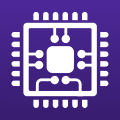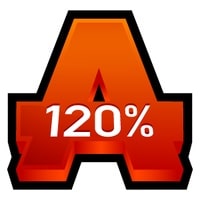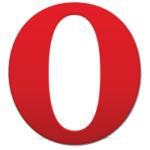Rufus 4.5 latest version
Rufus 4.5 latest version is a 1.19mb small app designed to format and create a bootable USB drive. It detects automatically settings for the ISO you select and fills in the optimal settings. It is 3 time faster than similar competitor apps such as the Windows USB/DVD Download Tool, XBOOT, Universal USB Installer, Novicorp Wintoflash and Unetbootin. You may also like to download Rufus, Universal USB Installer and YUMI software
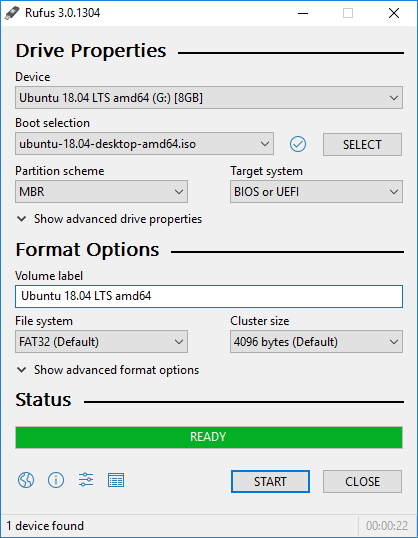
Rufus features :
- Supports a variety of bootable .iso files
- Format USB as FAT/FAT32/NTFS/UDF/exFAT
- Create bootable USB
- Windows To Go drives
- Create DOS bootable USB drives
- Can save Recorded activity to a LOG file
- Create an extended label
- 3 time faster than similar competitor
Whah is new in Latest Rufus version:
- Secure Boot and TPM bypass have now been moved to this dialog
- Also allows to bypass the mandatory requirement for a Microsoft account with Windows 11 22H2
- Skip sign in to Microsoft account.
- (NB: Network MUST be temporarily disabled or unplugged for the local account creation to be proposed)
System requirements:
- Operating System: Windows 7/8/8.1/10
- Memory (RAM): 512 MB
- Hard Disk Space: 1.1 MB
- Processor: Intel Pentium 4 or higher.
How to Install:
- Extract the zip file
- simple open file
- Done!