EaseUS Partition Master is the best all in one disk management software for windows PC. EaseUS Partition Master easily allows you to format, move, copy, extend, rename, and manage partition easily. It supports all advanced SDD and HDD and removable drives and hardware RAID, too. It will do all these things without data loss. So, you can easily do anything with your partition with the help of EaseUS Partition Master.
Now EaseUS Partition Master is available in our software library, you can easily download it from the below link. It is the award-winning disk management software. It will give you the full control over any disk. They can do multiple task (Extend, delete, format) at one time which will save your precious time.
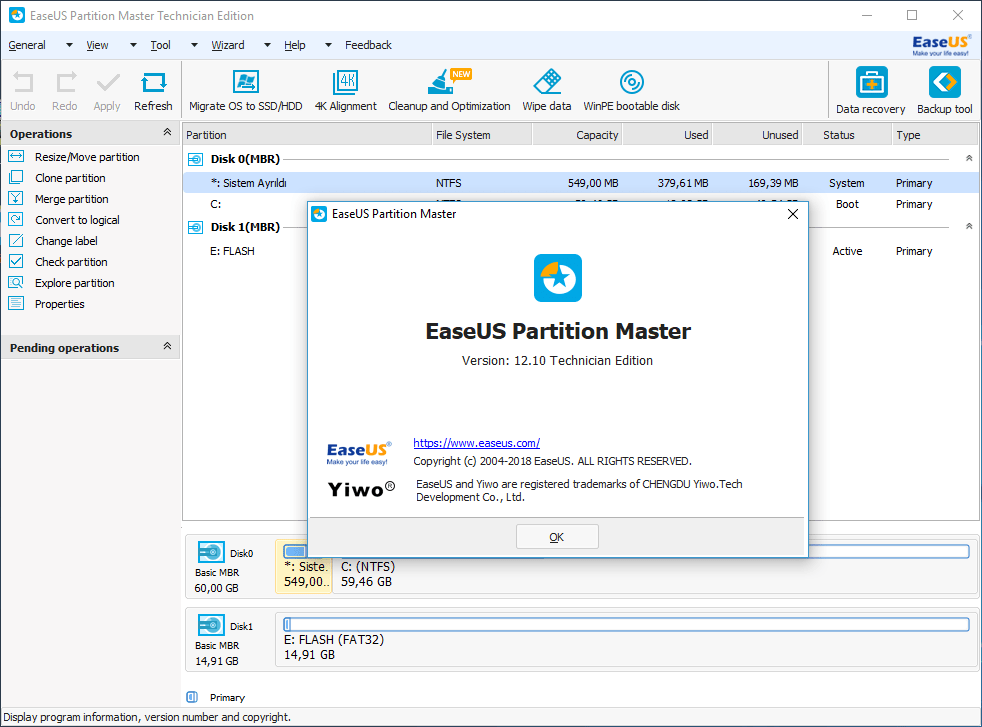
Features Of EaseUS Partition Master:
- Interface: EaseUS Partition Master free offers clean and beautiful interface. Every feature will be easier to find. Everything related to manage disks is available in big size buttons in its window. No need to find things in toolbar and menus. That is the reason why people like EaseUS Partition Master.
- Easy to Use: EaseUS Partition Master is very easy to use, without any experience you will be able to use it. You can manage any type of disks with a few clicks. Every task will be done without rebooting of computer.
- Powerful yet free: EaseUS Partition Master has both free and paid version. But EaseUS Partition Master Free can do many tasks like Resize, Move, Merge, Migrate, and Copy one disk to others or convert partition, change label and much more.
- Professional Version: EaseUS Partition Master can handle other disks related tasks such as resize dynamic volumes and convert GPT to MBR etc. And the free version is also ads free. But if you want to use it in home, I think the free version will be enough for you. You can also download latest version EaseUS Partition Master from below link.
- Resize Partition: Resizing partition in any windows requires format. But with EaseUS Partition Master you can easily adjust partition size by sliding the partition left and right. You can also enter the exact partition size you want and it will do all that things without any data loss.
- Clone Disk: It can easily clone your entire disk or specific partition to another HDD or SDD. It can do cloning task even when destination partition is smaller than the source.
- Merge Partitions: Some time we need large space for games or software. But we can extend disk space in windows 10 without formatting that partitions. EaseUS Partition Master can solve low disk space issues easily it will merge your small partitions into a large partition without data loss.
- Wipe Data: People always care and think about their sensitive data. EaseUS Partition Master has brought the solution for that now you can completely wipe all your data from your PC permanently to save all confidential & sensitive data. After that no one will be able to recover it.
- Disk Conversion: All disk conversion such as logical to primary or primary to logical, FAT to NTFS partition or vice versa, MBR disk to GPT, or GPT disk to MBR will delete your data if you do that conversion with windows built-in tools. But EaseUS Partition Master Patch can do that thigs without data loss.
- PC Performance: EaseUS Partition Master free version can correctly align partitions on SSDs to maximize PC performance. It will also check your disk for errors and solve it.
- Recovery tools: EaseUS Partition Master allows you to recover deleted or lost partition on unallocated space. it can also recover lost partition if you repartitioned SDD. You can choose automatic recovery mode it will be easy for you if you are beginner. Manual recovery mode gives you full control of the recovery process.
System Requirements:
- Operating System: Windows XP/Vista/7/8/8.1/10
- Memory (RAM): 1 GB
- Hard Disk Space: 60 MB
- Processor: Intel Pentium 4 or higher.
